JavaScript
JavaScript gives web pages real power. It transforms a passive, static page that you can read into an active, dynamic application you can interact with, such as Gmail, Facebook, and many more.
Consequently, it's difficult. Any first programming language is, but all programming languages bear many similarities, so learning part of one will help you immensely in learning your second.
We won't become experts in JS, but we'll learn a lot of the fundamental ideas behind all programming languages, such as:
- datatypes to represent information
- variables to store information (data)
- functions to transform the data
- functions to allow modularity, abstraction, reusability and a host of other important features.
Recap of the Most Important Ideas in the Reading
- Variables are named storage locations that store values. Think of them like labeled boxes. (They live in RAM, in our computer organization picture.)
- Here's an example of two assignment statements.
var price = 5.99; var x = 100;
- The value assigned can be an expression, like
this:
var total_price = (price - discount) * (1 + tax_rate);
- Values can be numbers
or strings. Strings are sequences of Unicode
characters.
var item_name = "Fizzing Whizbee";
- For numbers, all the usual arithmetic operators work:
var z = (3*x+1)/2;
- There's one new operator you probably aren't familiar
with, the remainder operator. The following
calculation can be used to compute the day of the week five
days from
x. (We'll learn more about dates later.)var y = (x+5)%7;
- String literals are defined with quotation
marks, either single or double
var fname = "Harry"; var lname = 'Potter'; var name2 = "O'Malley"; // can't use single quotes here var quote = "Hermione said, 'Wingardium LeviOsa'"; // need double quotes here
- The main operator on strings is concatenation, like this. (Any problem here?)
var fname = "Harry"; var lname = "Potter"; var whole_name = fname + lname;
Some useful functions
- The
alert()function pops up a window with some text:alert("Butterbeer costs "); - The
console.log()function writes some text into the console, which is hidden from muggles:console.log("Madame Rosmerta waters the butterbeer"); - The
prompt()function pops up a box to ask for a string and returns the string:var pass = prompt("what is the password for Gryffindor tower?"); - The
prompt()function can have a default value:var pass = prompt("what is the password for Gryffindor?","caput draconis"); - The
parseInt()function converts a string of digits to a number:var how_many = prompt("how many butterbeers?"); var n = parseInt(how_many); alert(n+" butterbeers!"); - The
parseFloat()function does the same thing, but for non-integers:var price = prompt("what price?","8.99");
Quiz Question Nr. 1
Where can we place JavaScript code?
inline, using special tag attributes
in the document, using the
<script>tagin an external file, using the
<script>tagall of the above
Quiz Question Nr. 2
How can we put comments in JavaScript code?
double slashes like this:
// trickyslash star like this:
/* tricky */tagangle brackets like this:
<!-- tricky -->tagnone of the above
Quiz Question Nr. 3
What's wrong with the following code?
5.99 x 1.62 = price-with-tax
assignment in the wrong order
variable name has wrong syntax
incorrect operator used
all of the above
Quiz Question Nr. 4
What's wrong with the following code?
var long_quote = "Now is the winter of our discontent made glorious summer by this son of York";
Wrong quotation marks
underscore in variable name is incorrect
line break in string literal is not allowed.
nothing; the code is fine
Quiz Question Nr. 5
Explain the following code. Predict what it will do if someone types in 18
.
var age = prompt("Enter your age ");
var next = age + 1;
alert("On your next birthday, you'll be "+next);
It gets an error
It displays "18"
It displays "19"
It displays "181"
Quiz Question Nr. 6
Now, run the code. Explain its behavior.
The plus sign means addition
The plus sign means concatenation
The code does the wrong thing
The code stores something in the variable
age, then creates a variablenextand assigns inage+1, then does analertwith a string and the variablenext
The JavaScript Console
We can use the Chrome Inspector and switch to the JavaScript console to see error messages and even type in code to try. Let's do that together. Command-option-I on a Mac will open the JavaScript Console.
JS Exercise
Imagine we want to use JavaScript to compute the height of a tree after
some number of years after we buy it. We buy it as a sapling that is 6
feet high, and the nursery predicts that the tree will grow 2 feet per
year. This is a situation where we can use the y = mx + b
linear functions we learned in high school. For example, if the user
wants to know how tall the tree will be in 10 years, we would tell them
that the predicted height is 26 feet. (The numbers are simple enough
that you can check your code by doing the arithmetic in your head.)
- Draft some code to solve this computation for us. You'll
use
promptto ask the user for the number of years into the future they want to know about. You'll usealertto tell them the predicted height. - If you'd like, compare your code with a neighbor and discuss any differences.
- Open the JS console and try your code there. (Alternatively, go to jsfiddle.net to start a JS fiddle. You'll only need the lower left pane (the JavaScript pane). However, JS fiddle doesn't show you error messages as immediately as the JS console.)
- Type your code into the JS console. Each line will get computed in turn.
- For extra credit, have your alert look like this:
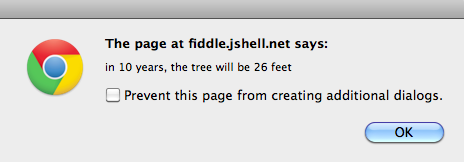
That is, it should report the input and the output, along with some nice descriptive text.
Solutions
Will be posted later, visit again after .
For the quiz questions:
1. D. All of them are okay.
2. A or B but not C
3. D. All of the above
4. C. Line breaks aren't allowed.
5. D. It displays "181"
6. B. The plus sign means concatenation (in this code).
Here's the solution to the JS Fiddle activity.
var height0 = 6;
var slope = 2;
var years = prompt("how many years?");
var height = slope*years + height0;
alert("in "+years+" years, it will be "+height+" feet high");